Key Highlights
- PC Building Simulator offers a realistic simulation of building and repairing PCs
- The game features a career mode where players start their own PC repair shop
- Players can learn about the different PC components and their functions through the game
- PC Building Simulator provides a safe environment for beginners to experiment with PC building
- The game allows players to enhance their technical skills and knowledge of PC hardware
- PC Building Simulator can be a valuable learning tool for aspiring PC builders
Introduction
PC Building Simulator has gained popularity among gamers and tech enthusiasts alike for providing an immersive and realistic experience of building and repairing PCs. This unique game allows players to step into the shoes of a PC repair technician and run their own PC repair shop. From diagnosing and fixing hardware issues to building custom PCs for clients, PC Building Simulator offers a comprehensive simulation of the PC building process.
Building a PC can be an intimidating task for beginners, especially with the variety of components and intricate wiring involved. PC Building Simulator aims to make the process more accessible and enjoyable by providing a virtual environment where players can learn and practice PC building without the fear of damaging expensive hardware.
Whether you’re a casual gamer looking for a new gaming experience or a tech novice interested in learning about PC hardware, PC Building Simulator offers something for everyone. In this blog, we will explore the key features and benefits of PC Building Simulator, as well as provide tips and tricks for beginners to get started with the game.

Understanding PC Building Simulator
PC Building Simulator is a simulation game that allows players to experience the process of building and repairing PCs. It provides a realistic simulation of the various components and hardware brands available in the market. The game offers a deep and immersive experience, where players can build their own virtual PC from scratch or repair broken PCs for clients. With its detailed graphics and accurate representation of PC building, PC Building Simulator is a must-play for anyone interested in the world of PC building.
What is PC Building Simulator?
PC Building Simulator is a game that puts players in the shoes of a PC repair technician. The game starts with players inheriting a small computer repair shop and tasks them with fixing broken PCs and building custom PCs for clients. Players can choose to accept or reject repair requests, order parts, and assemble PCs using a wide range of realistic components. The game also features a career mode where players can level up, unlock new components, and expand their repair shop. PC Building Simulator provides a realistic and educational experience for beginners, allowing them to learn about PC hardware and gain hands-on experience in a safe virtual environment.
The Evolution of PC Building Simulator
PC Building Simulator has come a long way since its initial release. The game has evolved and expanded its features based on player feedback and the growing popularity of PC building. The developers have continuously updated the game with new components, brands, and features to provide a more authentic and enjoyable experience. PC Building Simulator now offers a deeper simulation of PC building, with realistic parts from well-known hardware brands like NZXT and Razer. The game has also introduced an upgraded career mode, allowing players to take their repair shop to the next level. With its constant updates and improvements, PC Building Simulator remains a top choice for gamers and tech enthusiasts interested in PC building.
Key Features of PC Building Simulator
PC Building Simulator offers a range of key features that make it a unique and enjoyable gaming experience. The game provides a realistic simulation of PC building, allowing players to learn about the different components and their functions. With its wide variety of realistic parts and hardware brands, players can build their own dream PC virtually. PC Building Simulator also offers a career mode where players can run their own PC repair shop, complete with jobs, orders, and financial management. The game’s detailed graphics and immersive gameplay make it a must-play for anyone interested in PC building.
Realistic Hardware and Software Simulation
One of the key features of PC Building Simulator is its realistic hardware and software simulation. The game offers a wide range of realistic components from well-known hardware brands, allowing players to build their virtual PCs with authentic parts. From motherboards and GPUs to RAM and storage devices, PC Building Simulator covers all the essential components of a PC. The game also simulates the installation and configuration of software, such as operating systems and drivers. This realistic simulation provides players with a hands-on experience of the PC building process, making it both educational and enjoyable.
Learning and Educational Aspects
PC Building Simulator offers a unique learning and educational experience for players interested in PC building. The game provides a safe and virtual environment where beginners can learn about the different components of a PC and their functions. By allowing players to assemble and disassemble virtual PCs, PC Building Simulator helps them understand the inner workings of a computer. The game also offers tutorials and guides to help players learn the basics of PC building. With its educational aspects, PC Building Simulator can be a valuable tool for aspiring PC builders looking to enhance their knowledge and skills.
Game Modes and Challenges
PC Building Simulator offers various game modes and challenges to keep players engaged and entertained. These modes provide different experiences and objectives within the game. Some of the game modes and challenges include:
- Career Mode: Players start their own PC repair shop and take on repair requests, order parts, and build custom PCs for clients.
- Free Build Mode: Players can build their own virtual PC from scratch using a wide range of components and hardware brands.
- Challenge Mode: Players can take on specific challenges that test their skills and knowledge in PC building.
These game modes and challenges add depth and variety to the gameplay, ensuring that players have a unique and enjoyable experience with PC Building Simulator.
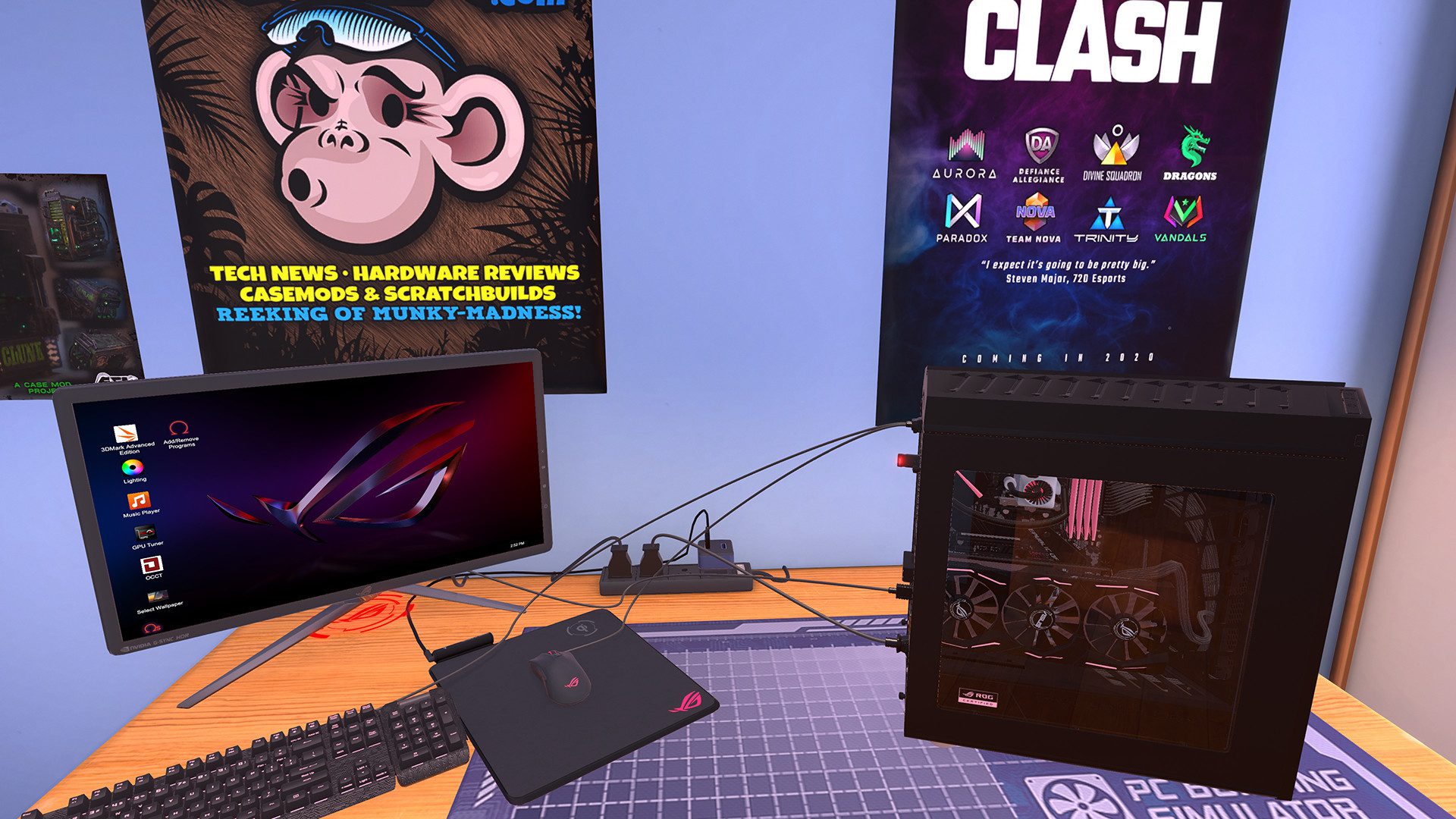
Benefits of Playing PC Building Simulator
Playing PC Building Simulator offers several benefits, especially for beginners interested in learning about PC building. Some of the key benefits include:
- Enhancing Technical Skills: PC Building Simulator provides hands-on experience in assembling PCs and troubleshooting hardware issues, helping players develop their technical skills.
- Safe Environment to Experiment: The game allows players to experiment with different components and configurations without the risk of damaging real hardware.
- Understanding PC Components and Their Functions: PC Building Simulator offers a detailed simulation of PC components, helping players understand their functions and how they interact with each other.
These benefits make PC Building Simulator a valuable learning tool for aspiring PC builders.
Enhancing Technical Skills
PC Building Simulator offers a unique opportunity for players to enhance their technical skills in PC building. By providing a virtual environment where players can assemble and disassemble PCs, the game allows them to gain hands-on experience in a safe and controlled setting. Players can learn about the different components of a PC, their functions, and how they interact with each other. They can also learn important troubleshooting techniques and develop problem-solving abilities. These technical skills can be valuable not only in PC building but also in other aspects of technology and computer maintenance.
Safe Environment to Experiment
PC Building Simulator provides a safe environment for beginners to experiment with PC building. Unlike real-life PC building, where mistakes can be costly, the game allows players to try out different configurations and learn from their errors without any financial or hardware consequences. Players can gain confidence in handling PC components, understanding the intricacies of wiring, and troubleshooting common issues. This safe environment encourages exploration and learning, helping players build their knowledge and skills in PC building. Whether you’re new to PC building or looking to refine your skills, PC Building Simulator offers a risk-free platform to experiment and grow.
Understanding PC Components and Their Functions
PC Building Simulator offers a comprehensive understanding of PC components and their functions. The game allows players to interact with various components, such as motherboards, graphics cards (GPUs), RAM, and storage devices. Through the assembly and disassembly of virtual PCs, players can learn how these components connect and work together to form a functional computer system. They can also explore the different types and capacities of components, gaining knowledge about their performance and compatibility. This understanding of PC components and their functions is essential for anyone interested in building or upgrading their own PC.
How to Get Started with PC Building Simulator
Getting started with PC Building Simulator is easy and straightforward. Here are the steps to begin your PC building journey in the game:
- System Requirements and Installation: Check if your computer meets the system requirements for PC Building Simulator and install the game from the preferred gaming platform.
- Navigating the User Interface: Familiarize yourself with the game’s user interface, including menus, options, and controls.
- First Steps in Building Your PC Virtually: Follow the tutorials and guides provided by the game to start building your first virtual PC.
- Explore the Career Mode: Dive into the career mode to take on repair requests, order parts, and build custom PCs for clients.
- Continuously Learn and Improve: Use the game as a learning tool, experiment with different configurations, and learn from your mistakes to enhance your PC building skills.
System Requirements and Installation
Before diving into PC Building Simulator, it’s essential to ensure that your computer meets the system requirements. Here are the recommended system requirements for a smooth gameplay experience:
- Operating System: Windows 7 or later
- Processor: Intel Core i5 or AMD equivalent
- Memory: 8 GB RAM
- Graphics: NVIDIA GeForce GTX 660 or AMD Radeon HD 7870
- Storage: 4 GB available space
Once you’ve confirmed that your computer meets the requirements, you can install PC Building Simulator from your preferred gaming platform, such as Steam. Follow the on-screen instructions to complete the installation process. Once installed, you’re ready to embark on your virtual PC building journey
Navigating the User Interface
PC Building Simulator offers an intuitive user interface that allows players to navigate through menus, options, and controls seamlessly. The user interface provides easy access to various features and functions of the game, making it convenient to build and repair virtual PCs. Here are a few tips for navigating the user interface:
- Familiarize yourself with the main menu, which allows you to access different game modes, options, and settings.
- Use the in-game tutorial and guides to understand the controls and mechanics of PC Building Simulator.
- Explore the different menus and screens, such as the inventory menu for managing components and the career menu for accepting repair requests.
By mastering the user interface, you can make the most of your PC building experience in the game.
First Steps in Building Your PC Virtually
Building your first virtual PC in PC Building Simulator is an exciting experience. Here are the first steps to get you started:
- Familiarize yourself with the available components: Take some time to explore the inventory menu and familiarize yourself with the different components available for building your PC.
- Choose your components: Select the desired components for your PC, such as the motherboard, CPU, GPU, RAM, and storage devices. Consider the compatibility and performance of each component to create an optimal configuration.
- Assemble your PC: Follow the step-by-step instructions provided in the game to assemble your virtual PC. Connect the components, install the operating system, and ensure everything is properly connected.
- Test your PC: Once your PC is built, run tests and benchmarks to ensure that everything is functioning correctly. This allows you to identify any potential issues and make necessary adjustments.
Building your own virtual PC is a great way to learn about the different components and gain hands-on experience in PC building.

Tips and Tricks for Beginners
If you’re new to PC Building Simulator, here are some tips and tricks to help you get started:
- Research and Learn: Take advantage of the in-game tutorials, guides, and resources to learn more about PC building. Familiarize yourself with the different components and their functions.
- Start with Simple Builds: Begin by building simple PCs with basic components to get a feel for the process. As you gain confidence and knowledge, you can move on to more complex builds.
- Experiment and Learn from Mistakes: Don’t be afraid to experiment with different configurations and learn from your mistakes. PC Building Simulator offers a safe environment to explore and learn without any real-world consequences.
- Stay Updated: Keep an eye out for game updates and new features. The developers regularly release updates to enhance the gameplay experience and introduce new components and challenges.
By following these tips and tricks, you can make the most of your PC Building Simulator experience.
Maximizing Your Gaming Experience
PC Building Simulator not only allows you to build virtual PCs but also offers powerful new customization features to enhance your gaming experience. Here are some ways to maximize your gaming experience in the game:
- Upgrade your PC: As you progress through the career mode and earn more funds, consider upgrading your virtual PC with more powerful components. This will allow you to run the latest games and demanding applications smoothly.
- Explore Customization Options: PC Building Simulator offers a wide range of customization options for your virtual PC, including case designs, RGB lighting, and cooling systems. Take advantage of these features to create a unique and personalized gaming setup.
- Test Different Configurations: Experiment with different combinations of components to find the optimal setup for your gaming needs. Fine-tune your PC’s performance and aesthetics to create the ultimate gaming machine.
By utilizing these customization features, you can create a virtual PC that caters to your specific gaming preferences.
Avoiding Common Mistakes
PC Building Simulator provides an opportunity to learn from common mistakes made during PC building. Here are some common mistakes to avoid:
- Incompatible Components: Always check the compatibility of the components you choose. Mismatched parts can cause performance issues or prevent your PC from functioning properly.
- Improper Cable Management: Take the time to properly organize and secure cables within your PC. Poor cable management can obstruct airflow and lead to increased temperatures and potential damage to components.
- Neglecting Thermal Paste: Ensure that you apply thermal paste correctly when installing a CPU cooler. This paste helps to transfer heat away from the CPU, and its absence can lead to overheating.
- Forgetting to Ground Yourself: Before handling any PC components, ground yourself to eliminate the risk of static electricity damaging sensitive hardware.
By being aware of these common mistakes and taking proper precautions, you can build a reliable and functional virtual PC.
Resources for Learning and Improvement
PC Building Simulator provides a wealth of resources for learning and improving your PC building skills. Here are some valuable resources to take advantage of:
- In-Game Tutorials and Guides: The game offers comprehensive tutorials and guides that cover various aspects of PC building. These resources provide step-by-step instructions and tips to help you navigate the building process.
- Online Communities and Forums: Engage with the PC building community by joining online forums and communities dedicated to PC building. These platforms offer valuable insights, troubleshooting help, and discussions about the latest trends and technologies.
- YouTube Videos and Online Courses: Explore YouTube channels and online courses that focus on PC building. These resources provide visual demonstrations and in-depth explanations of different building techniques and topics.
By utilizing these resources, you can continue to learn and improve your PC building skills, both within the game and in real life.
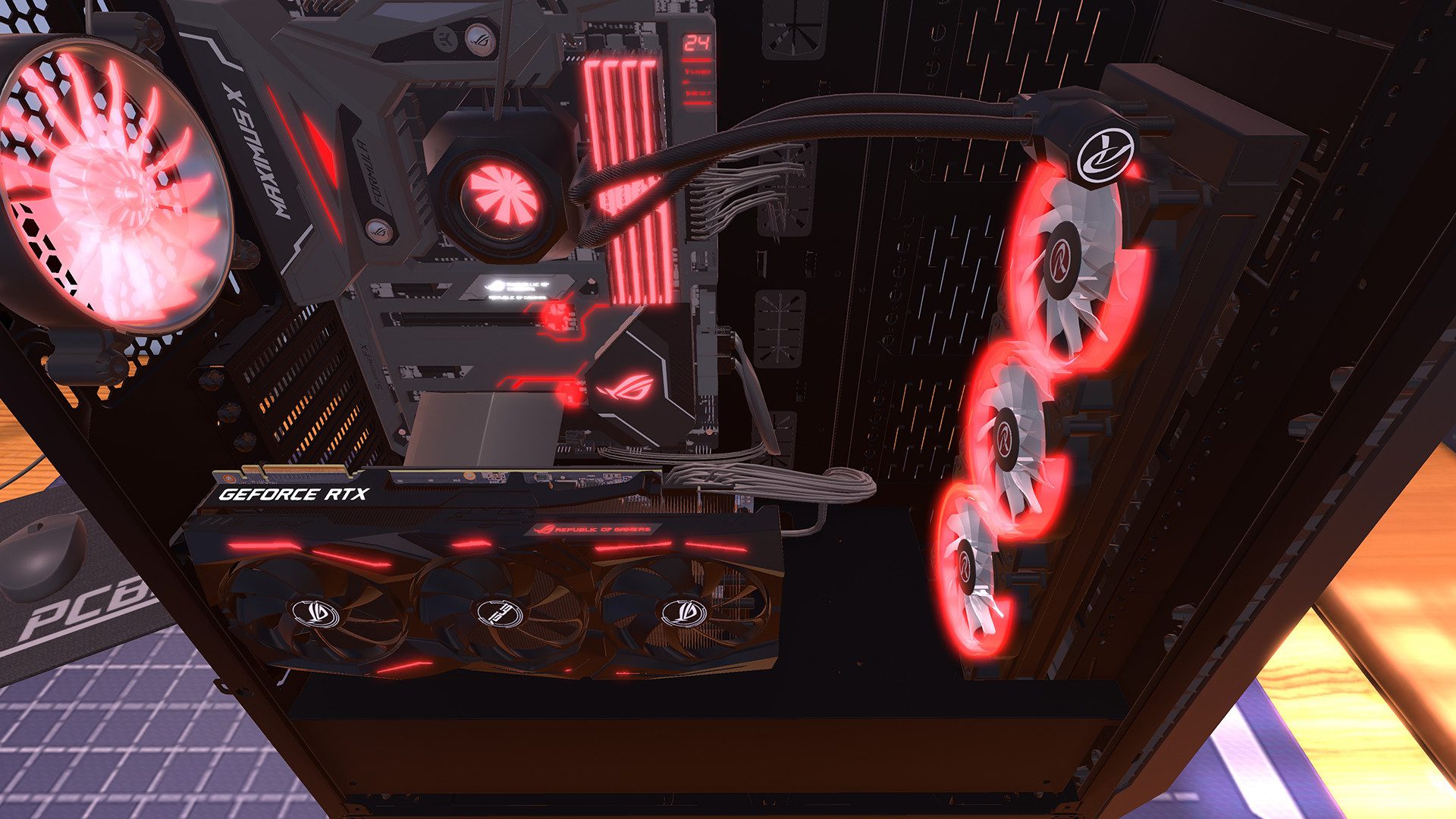
Comparing PC Building Simulator to Real-Life PC Building
PC Building Simulator offers a realistic simulation of PC building, but how does it compare to real-life PC building? Let’s take a look at the similarities and differences.
PC Building Simulator captures many aspects of real-life PC building, such as the detailed assembly process and the inclusion of realistic hardware brands. However, there are also some differences, including the absence of certain components, simplified cable management, and the lack of data preservation and recovery. Despite these differences, PC Building Simulator provides a valuable learning experience and a safe environment for experimenting with PC building.
Can PC Building Simulator Prepare You for Actual PC Building?
While PC Building Simulator offers a realistic simulation of PC building, it’s important to remember that it is still a game. While it can provide a valuable foundation of knowledge and skills, it may not fully prepare you for the intricacies and challenges of real-life PC building. However, PC Building Simulator can be a valuable tool for gaining confidence, learning about the different components, and understanding the basic principles of PC building. By combining the knowledge and experience gained from the game with additional research and hands-on practice, you can prepare yourself for real-life PC building.

Conclusion
Whether you’re a casual gamer, beginner gamer, or tech novice, PC Building Simulator offers an interactive and educational experience like no other. From realistic hardware simulations to enhancing technical skills in a safe environment, this game provides a fun and immersive way to learn about PC components and their functions. By navigating the user-friendly interface and following tips for beginners, you can maximize your gaming experience while avoiding common mistakes. Dive into the world of PC building virtually and explore resources for learning and improvement. PC Building Simulator not only entertains but also educates, making it a must-try for anyone interested in understanding the intricacies of building a PC.
Frequently Asked Questions
What is the Best Way to Learn from PC Building Simulator?
The best way to learn from PC Building Simulator is to approach it with a curious and experimental mindset. Take your time to explore the different components, their compatibility, and the assembly process. Experiment with different configurations and build custom PCs to understand how different components work together. Don’t be afraid to make mistakes, as that’s how you learn and improve your skills.
Effective strategies for learning from PC Building Simulator include:
- Researching and studying different components and their specifications
- Following in-game tutorials and instructions
- Taking on a variety of jobs in career mode to gain hands-on experience
- Experimenting with different configurations and setups to understand the impact on performance
- Using the wishlist feature to plan and track your desired components and builds.
